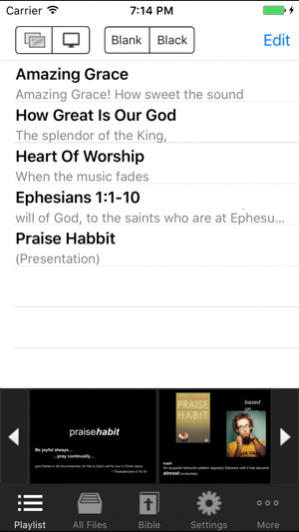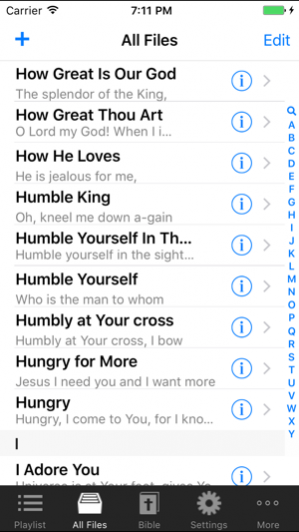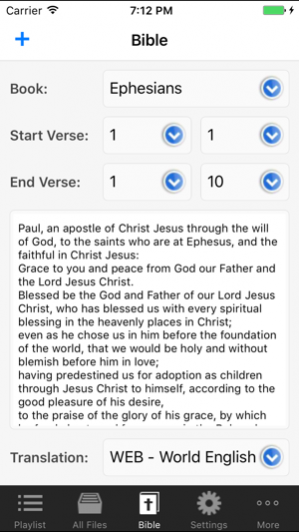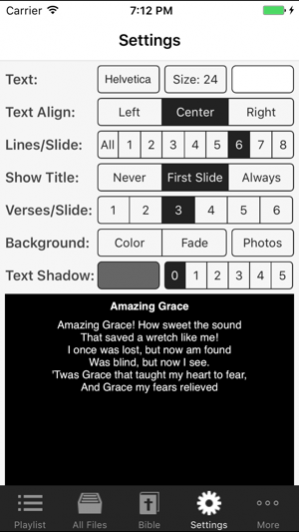Limelight App 3.2.4
Paid Version
Publisher Description
Limelight is a presentation management application that easily lets you create slides to show on a monitor/projector. Ideal for church worship or creating presentations on the fly, where a laptop isn't available. Slides can be exported to the Photos App to be displayed using the optional Apple AV Cable. Features: * Supports any song lyrics in .txt format * Create new files/presentations on the device * Sync files with iTunes * Supports bible verses (ASV/KJV/WEB translations) * Insert blank/black slides * Color/fade or image backgrounds * Choose number of verses/lines per slide * Supports PowerPoint files and images from photo gallery Presentations * Wirelessly show presentations over AirPlay to AppleTV * Presentation mode directly displays on TV/monitor/projector for iPhone 4/iPod Touch 4/iPad using TVOut/VGA/HDMI Cable * Export to photos app for TVOut on older models
Nov 6, 2017 Version 3.2.4 Bugfix for add files popup box
About Limelight App
Limelight App is a paid app for iOS published in the Office Suites & Tools list of apps, part of Business.
The company that develops Limelight App is Ocean Reef Studios. The latest version released by its developer is 3.2.4. This app was rated by 1 users of our site and has an average rating of 5.0.
To install Limelight App on your iOS device, just click the green Continue To App button above to start the installation process. The app is listed on our website since 2017-11-06 and was downloaded 84 times. We have already checked if the download link is safe, however for your own protection we recommend that you scan the downloaded app with your antivirus. Your antivirus may detect the Limelight App as malware if the download link is broken.
How to install Limelight App on your iOS device:
- Click on the Continue To App button on our website. This will redirect you to the App Store.
- Once the Limelight App is shown in the iTunes listing of your iOS device, you can start its download and installation. Tap on the GET button to the right of the app to start downloading it.
- If you are not logged-in the iOS appstore app, you'll be prompted for your your Apple ID and/or password.
- After Limelight App is downloaded, you'll see an INSTALL button to the right. Tap on it to start the actual installation of the iOS app.
- Once installation is finished you can tap on the OPEN button to start it. Its icon will also be added to your device home screen.